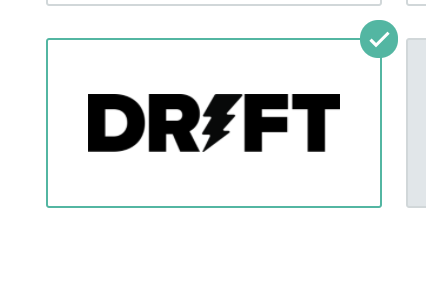You can connect your Drift account with ProfitWell to send contact attribute data to Drift. Below are the steps to take if you are setting up the integration directly within ProfitWell:
1. Go to ProfitWell "Account Settings" > "Integrations", and then find the "Drift" card.
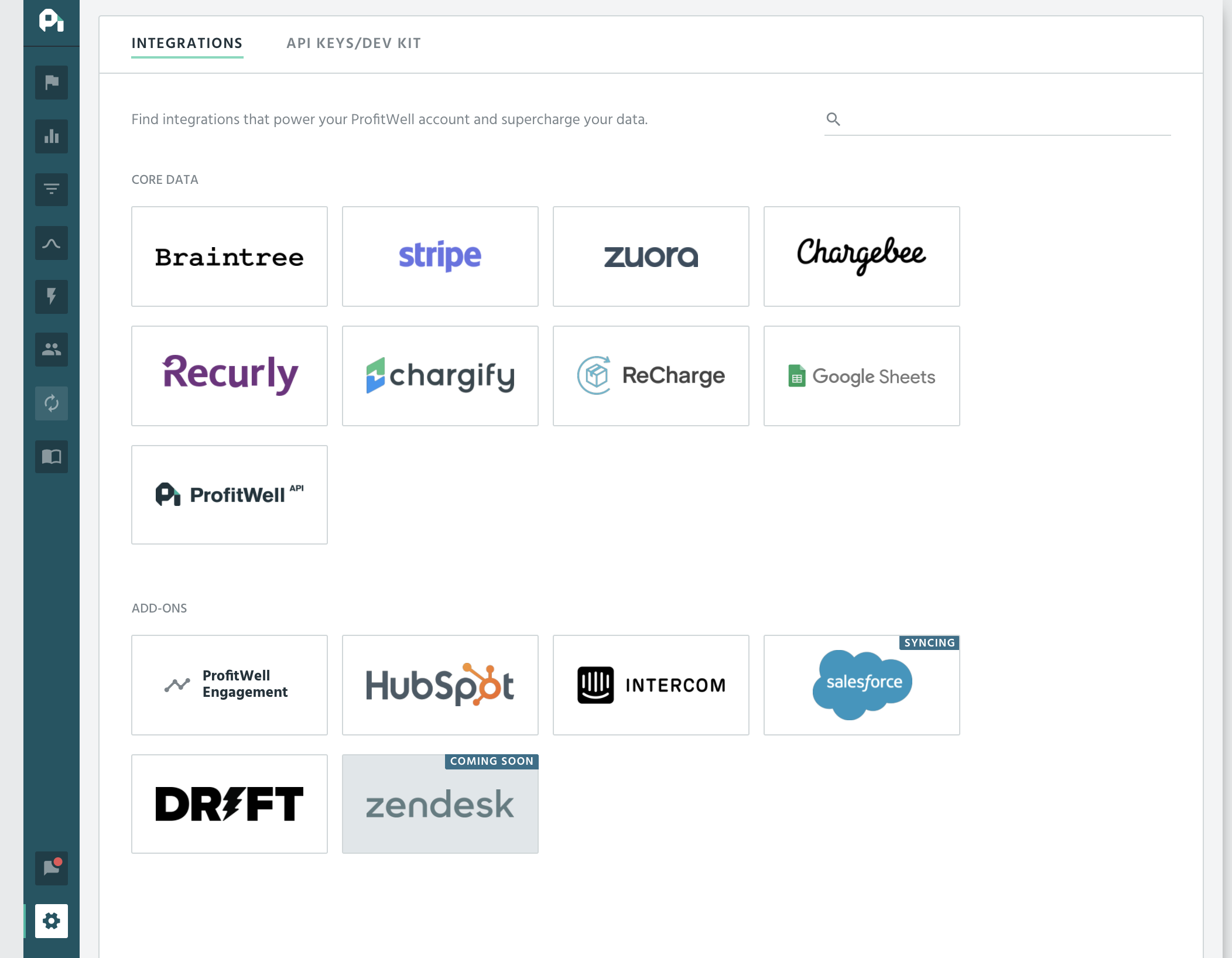
2. Click "Get Started".
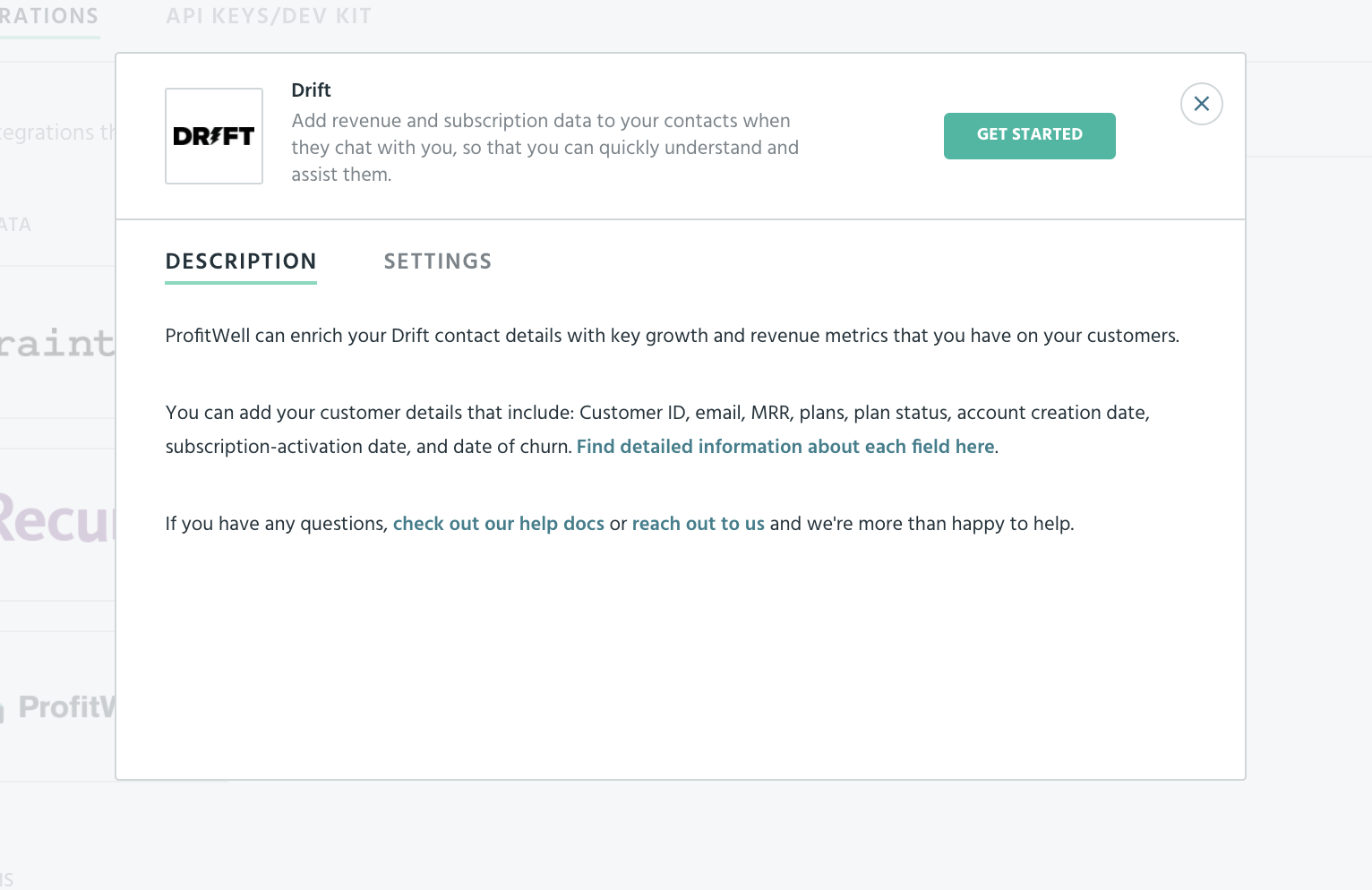
3. Authorize ProfitWell to access your Drift account, and then finish Oauth workflow.
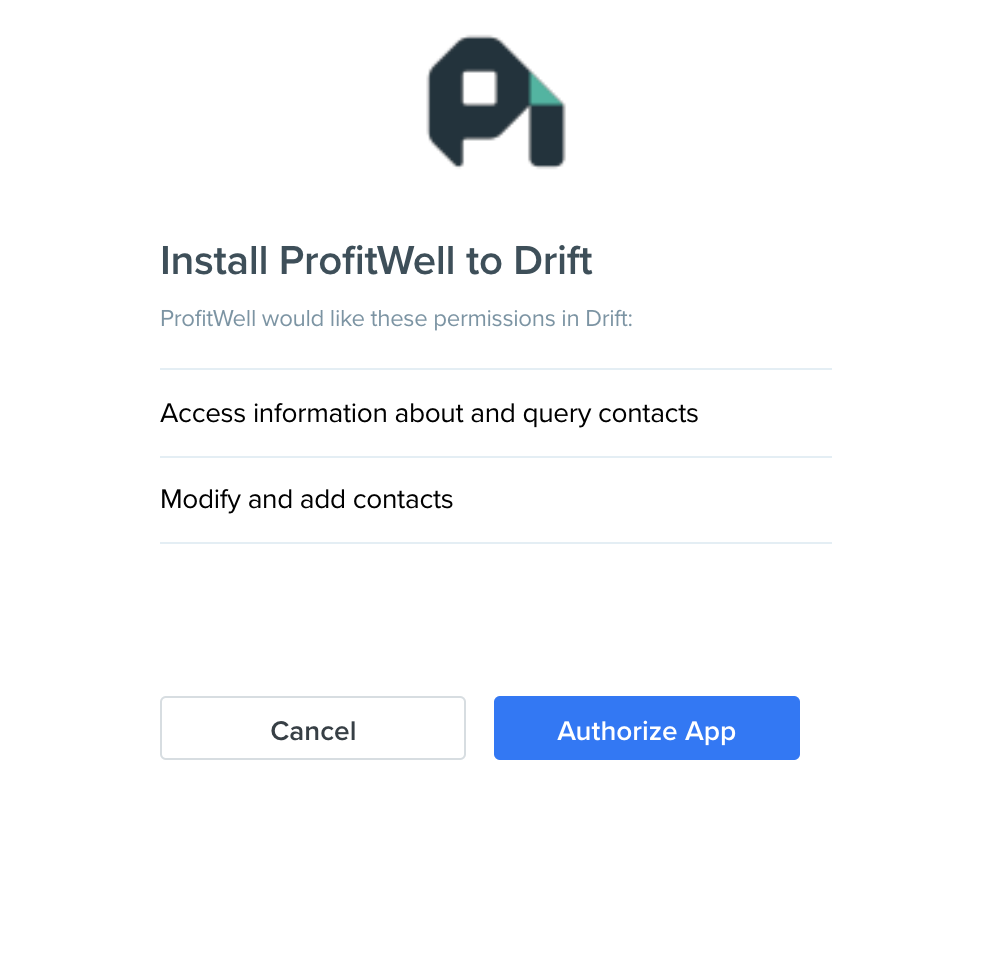
4. You will be brought back to the Integrations page, where you will wait for the "SYNCING" of data to complete. We will send you an email notification when the data has fully ingested and is ready for use in Drift!
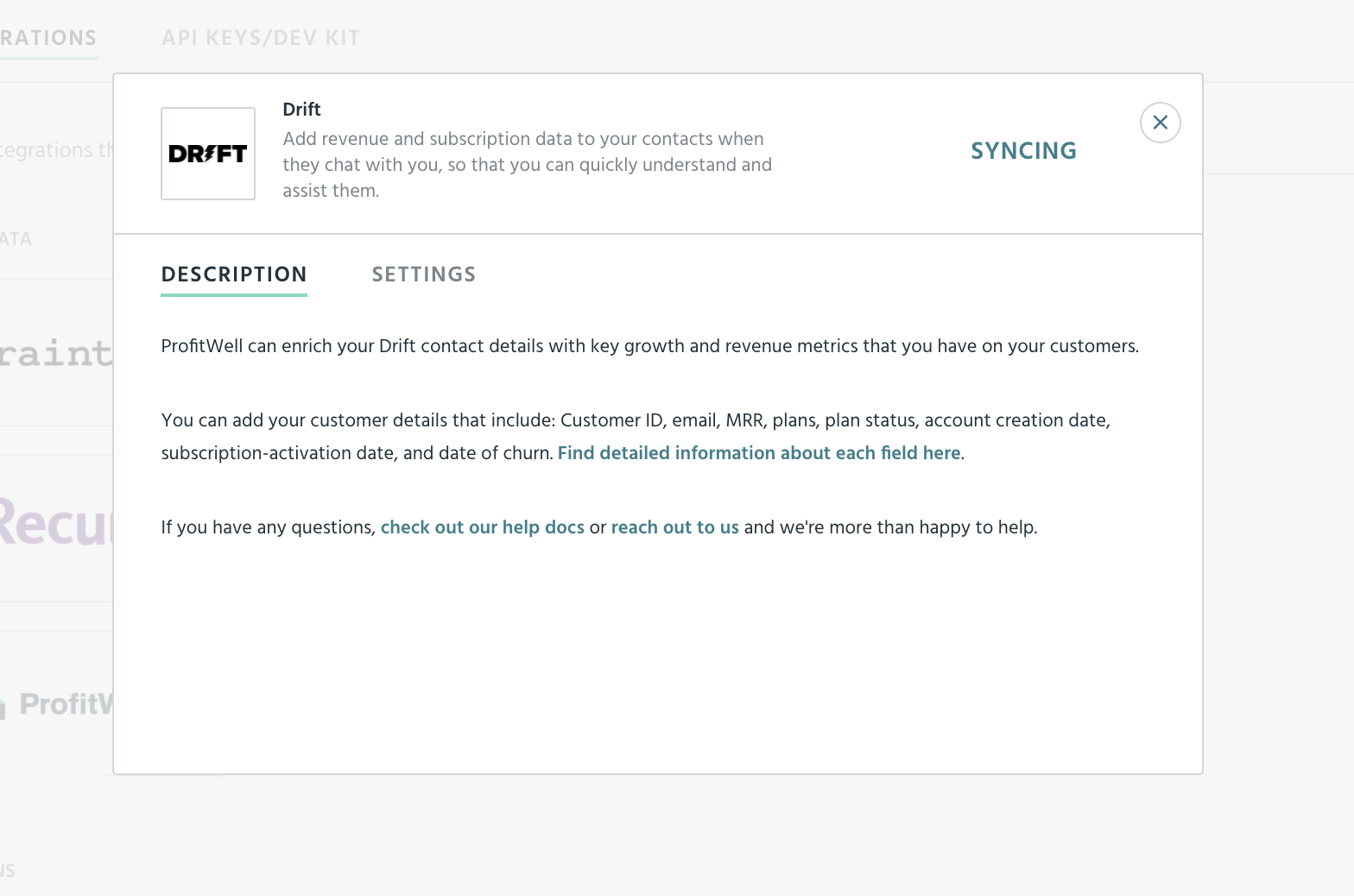
5. Your Drift integration is ready to go!