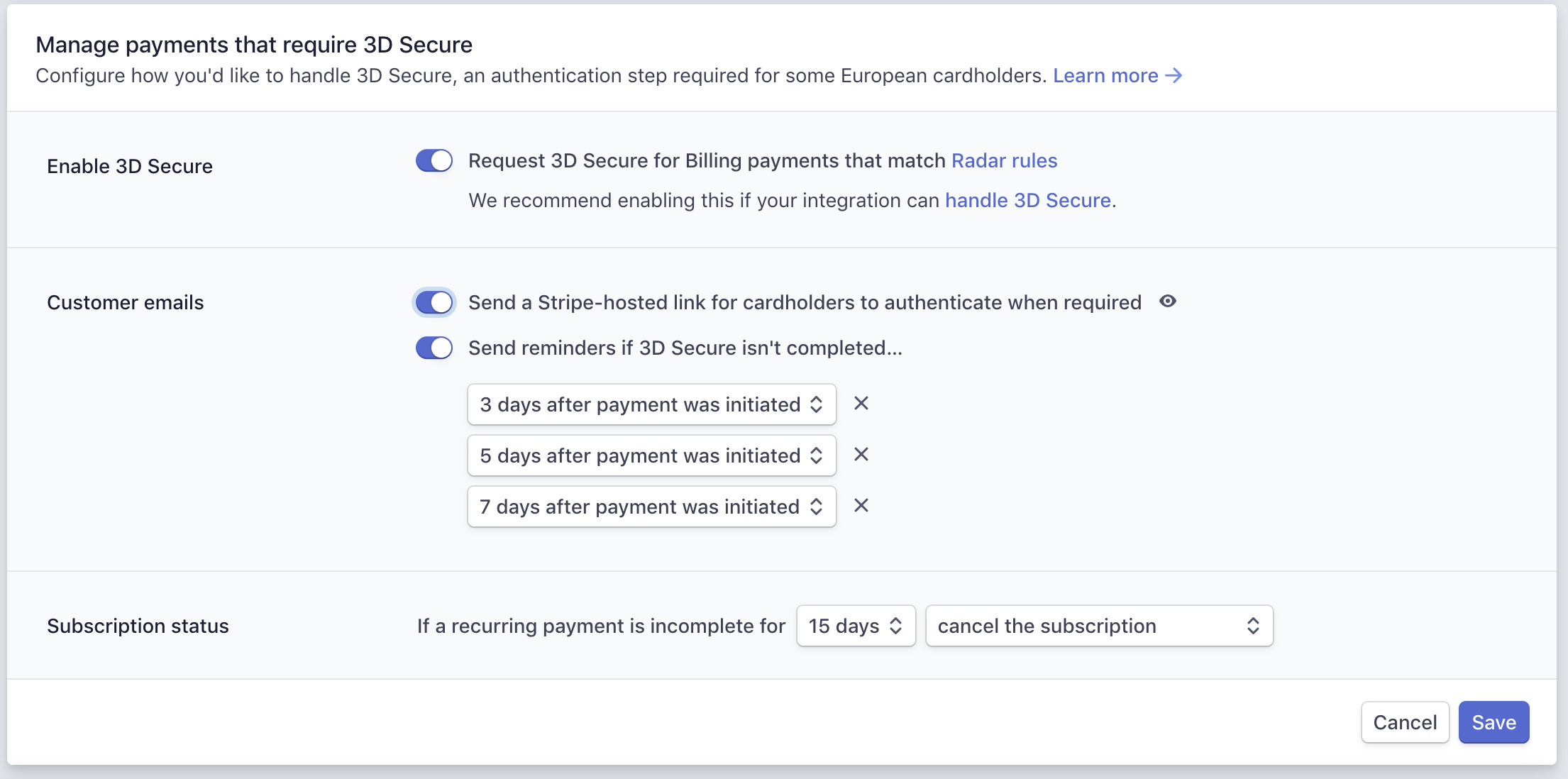What ProfitWell needs from you:
If you're interested in how Retain actually works with SCA, keep reading.
We will need the following information for Retain to work with SCA:
- Your Stripe standard publishable key. This key can be obtained from the Developers > API keys section in your Stripe dashboard, and it's prefixed with
pk_live. - A Stripe restricted key with read-only permissions for PaymentIntents. This key can be generated in the Developers > API keys section in your Stripe dashboard, and it's prefixed with
rk_live.
You can share this information with us at support@profitwell.com. We also support other encrypted methods (Keybase, customer support, etc..).
We will then enable SCA to your account.
How Retain works with Secure Customer Authentication:
There are two components to Retain's UX—
- The emails and in app notifications
- The UX of the forms
The email and in-app copy for users that require SCA will remain the same. However, we're working closely with a subset of users that require SCA and various customer success teams to ensure customers are educated around what is expected of them. Should we need to add additional instructions or clarity to the email copy for these users, we'll add that based on the feedback received.
However, the UX of the forms will require an additional authentication step for users that require SCA. Once a user enters in their updated payment information, we'll direct them to their phone to finish authentication.
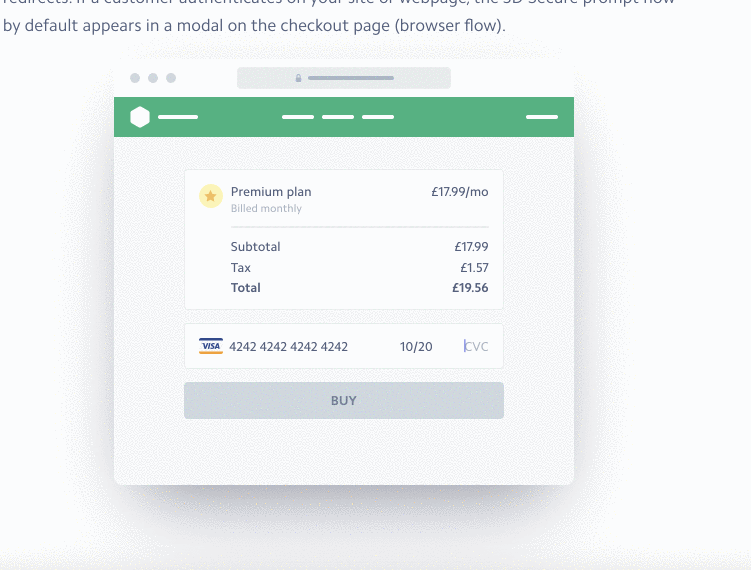
Courtesy of Stripe
In the event they do not submit additional verification, they will remain in a past due state. In your Stripe re-try settings, you can have Stripe go after customers that fail this extra step. Adding Retain support for these customers is on the roadmap.