You can remove specific customers from ProfitWell so that their numbers do not show up in metrics - this is called excluding a customer.
These instructions are for customers that are automatically imported from your integrated billing system, because we cannot manually edit these customers.
- Go to the customer's profile
- Hit the top right corner button to EXCLUDE
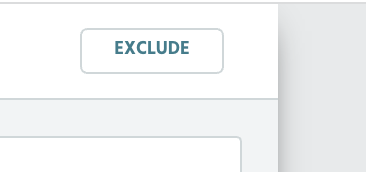
- Once the customer is successfully excluded, they will be removed from ProfitWell metrics altogether
- At this point, you will likely want to manually add the customer back into ProfitWell to reflect the correct metrics
- If you ever want to manage a list of all the excluded customers, then you can go to Data Settings and "Manage Excluded Customers"
- If you need to exclude a list of customers in bulk, then please list them out in a csv file along with their IDs and/or emails. Then share directly with support@profitwell.com