Connecting your Braintree account to ProfitWell is super easy.
1. Log into ProfitWell and navigate to the integrations tab
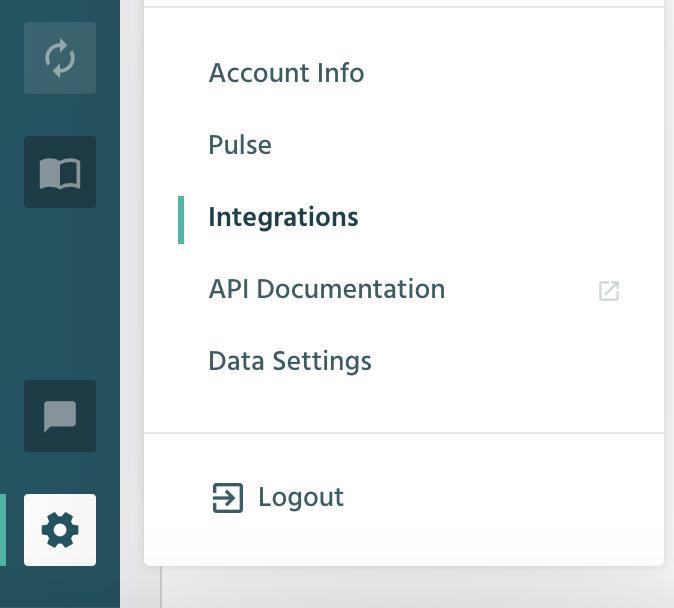
2. Select Braintree
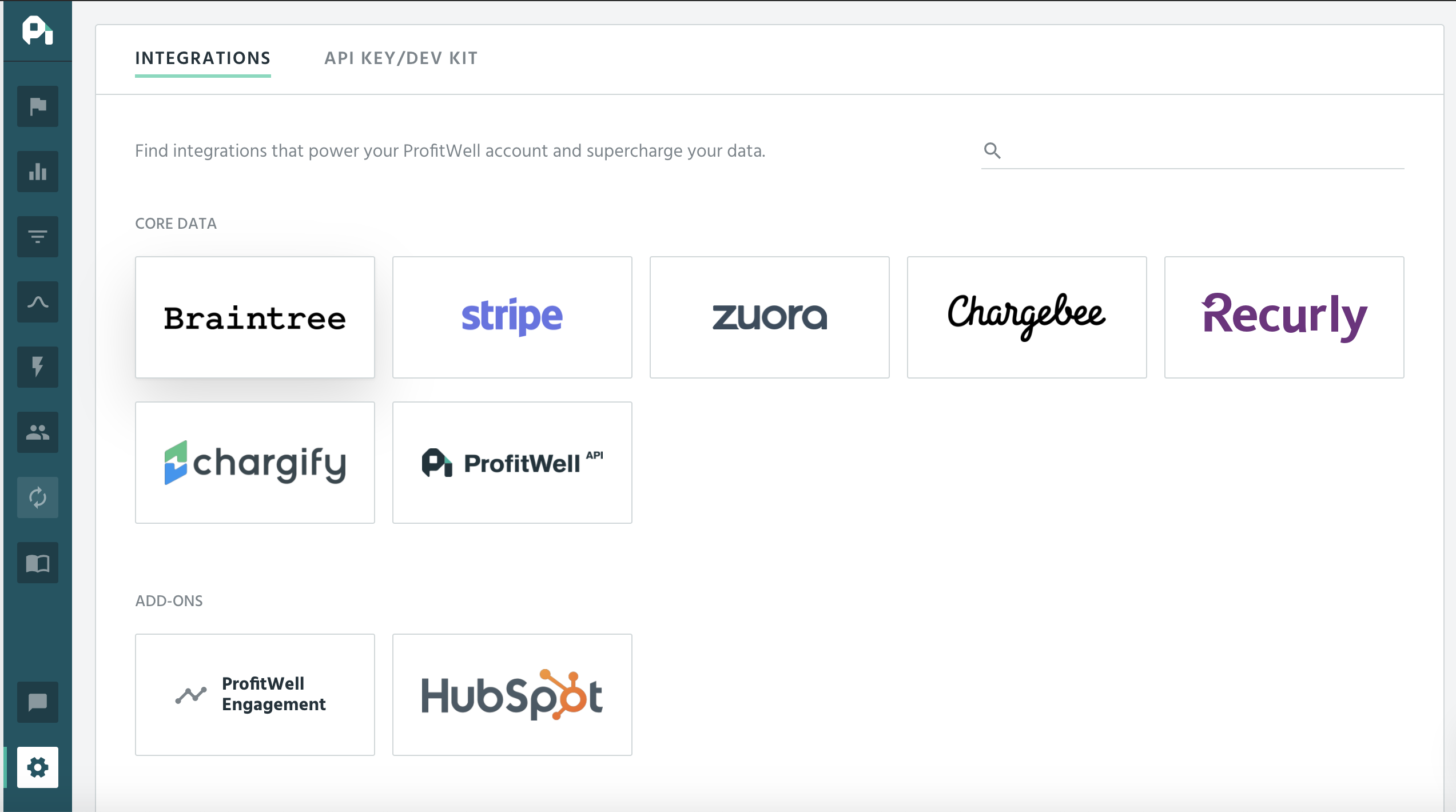
3. Navigate over to settings
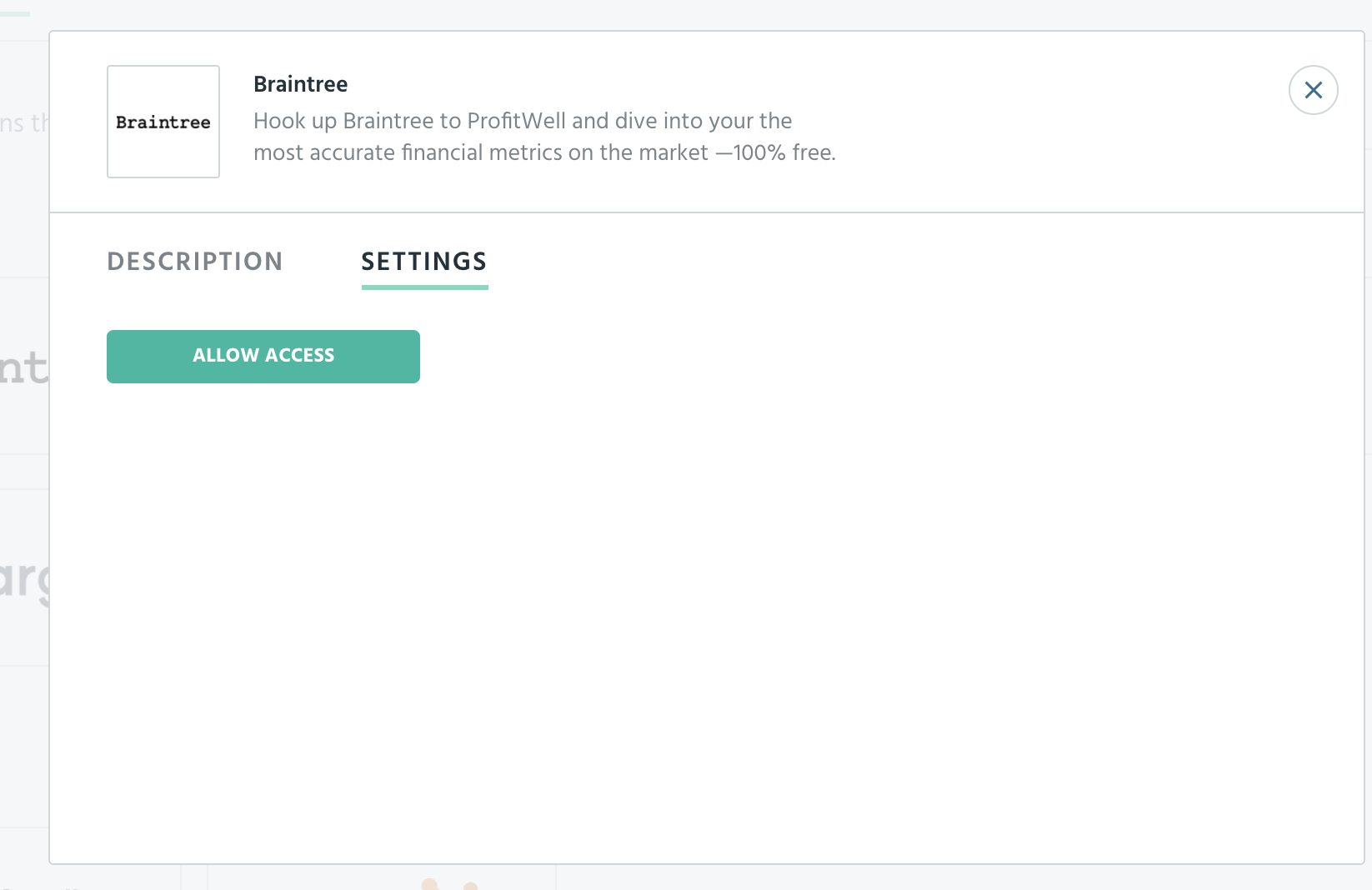
4. Auth into your Braintree account and provide ProfitWell with read access. You must be an admin on your braintree account to do this.
5. Wait for your data to ingest into ProfitWell. This process usually takes a couple hours.
Any questions? Reach out to support@profitwell.com